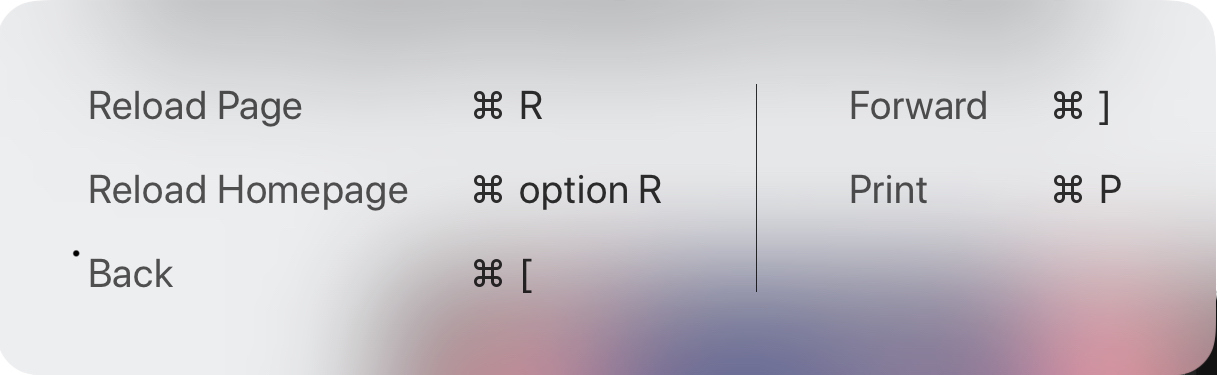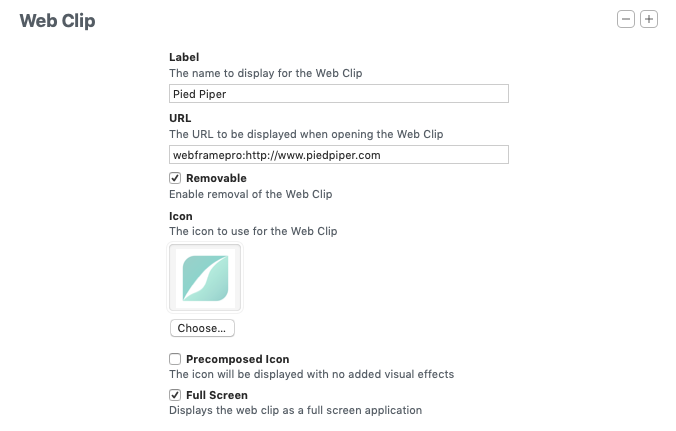We’re happy to announce WebFrame Pro v3.1.0, now available on the iOS App Store. We have some exciting new features and a couple of small refinements that we think you will love.
Augmented Reality
Create an infinite showroom, gallery, or display for 3D objects with Augmented Reality. Simply link to a .USDZ or .Realty file on your webpage. When a user taps on the link/image, it will be rendered in an AR Quick Look window that will guide the user through calibrating the screen and anchoring the image.
On your webpage, use the following code to host a 3D model and preview:
<a rel="ar" href="/path-to-model/model.usdz">
<img class="image-model" src="/path-to-preview/preview.png" alt="" />
</a>Open Apps by URL
We have added a new setting in WebFrame Pro that enables launching 3rd party apps using app-specific URL schemes. For example, on your webpage, you can create a link open the iOS Shortcuts app by adding the following:
<a href="shortcuts:">Open Shortcuts App</a>Note: App URLs will not open 3rd party apps when a device is configured in Guided Access Mode, Single App Mode, or Autonomous Single App Mode. This option is disabled by default.
Session Options
We have added the ability to configure WebFrame Pro to launch with a new session or resume a previous session when launching after a device is restarted or when the app is completely closed and restarted (for example, after a force-quit). The default option is to start a new session. Behavior during app switching remains the same (resume current session).
Launch from WebClip Setting and Default Behavior Change
In version 3.1.0, we have changed the default behavior regarding Web Clips. Launching WebFrame Pro from a Web Clip is now always enabled and the enabled/disabled toggle has been removed from settings. After consideration, we felt that having this as a configuration option was redundant since an administrator would have to configure and install a Web Clip in the first place.